Web Application
To use this application it is necessary to register an account. This can be done on the registration page. You then need to log in to be able to access all other pages of the application.
On the main page of the application it is possible to place orders, all fields must be filled in correctly.
When an order is placed this is the sequence of events.
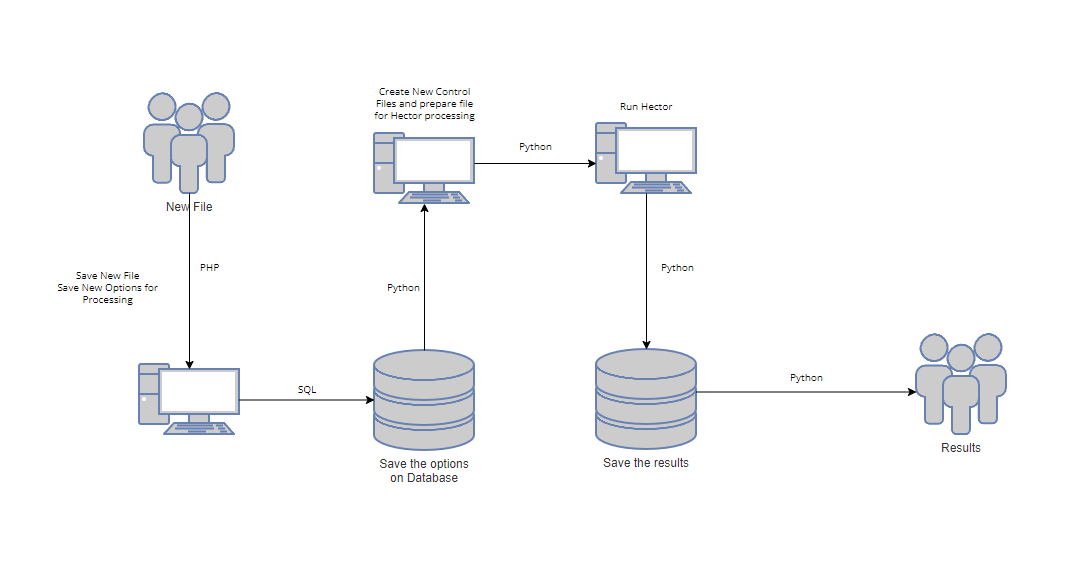
CLI Application
To use the application via command line, a few points are essential.
First you need to obtain a user key, this is randomly generated for each user and can be obtained on the profile page.
After obtaining the key, it is necessary to create a file with the name "token.id", where the key must be placed. If you ever update the key in the web application you must also update the file, otherwise you will lose access to the application.
You need to use a configuration file, you can find an explanation of how to fill it in on the page with a configuration example.
After obtaining the configuration file, you need to use the executable to send the request.